If you want an additional tool at your disposal for inputting distances look no further than the existing Revit "distance box".
Scenario: You have an existing piece of equipment/furniture and you wish to copy another set by a calculatable measure. In this case we want to take a known distance and divide it without a calculator. Start by selecting your object(s) to copy, copy then pick a start point. Here is the "trick" portion of this. Instead of picking a second distance you can simply start typing '='. This puts the distance box in formula mode.
In the image below I took the game table and divided by a known distance (=24'/3).
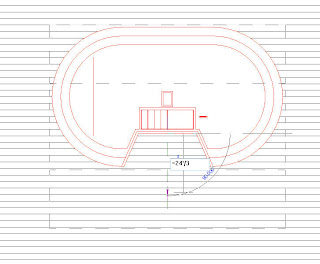
My example is a simple one, of course I could have just typed 8' but you start to see how this can be used in a more complicated example. Other characters that work: +, -, * & /. I found this little trick by accident after working with Excel pretty heavily over the past few days.
If you come up with a really creative example/use please post back.

0 comments:
Post a Comment