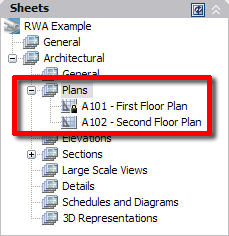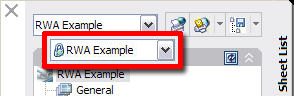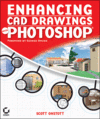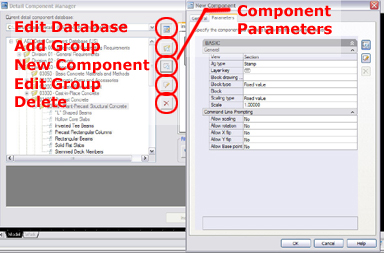In past releases of ADT (2005 and lower) the process to create your own custom tags was not a process for novice users. All that has changed with the 2006 release, now if you can sketch it you can create it. For a good example at seeing this step-by-step check out this post by
David.
With many companies now starting their migration to 2006, if you are one of them you will need to be aware that the old schedule tags in DesignCenter (2005 and lower) relied on a file called PropertySetDefs.dwg to attach Property Set Definitions to each drawing. The default path for this was C:\Documents and Settings\All Users\Application Data\Autodesk\ADT 2005\enu\AEC Content\Imperial or Metric\Documentation\Schedule Tags.
(Side Note: For users of ADT 2005 if you open this file it says ADT 2004, not a problem just a minor oversight) ;)This has changed in 2006 as the Schedule Tables, Schedule Tags and Property Set Definitions have been centralized (moved) to the following location: C:\Documents and Settings\All Users\Application Data\Autodesk\ADT 2006\enu\AEC Content\Imperial or Metric\Documentation\Schedule Tables.dwg.
This makes the file above a one stop location for modifying related content/data.
Bonus Note: Schedule tags are no longer available thru DesignCenter but can be found in the palettes/catalogs with more options than before (including the ability to easily attach Property Set Definitions to your objects without a tag).
happy scheduling...